Here is a guide on how to block numbers and divert calls. You can find more information about blocking phone calls on tech & gadgets BT devices page.
- You need to use BT call protect to stop any nuisance calls. It is a free service that is available to customers who use BT landline.
- The call protect gives you courage and peace of mind whether its BT mobile block number, BT business block number, or BT privacy block number.
- BT call protect is designed to actively monitor all nuisance calls and automatically they are blocked before they get to your phone by sending them to a junk voicemail.
Block with 1572 BT free number!
You manage BT call protect by logging to bt.com/btcallprotect using your BT ID or alternatively you can call this free number 1572 with your home phone.
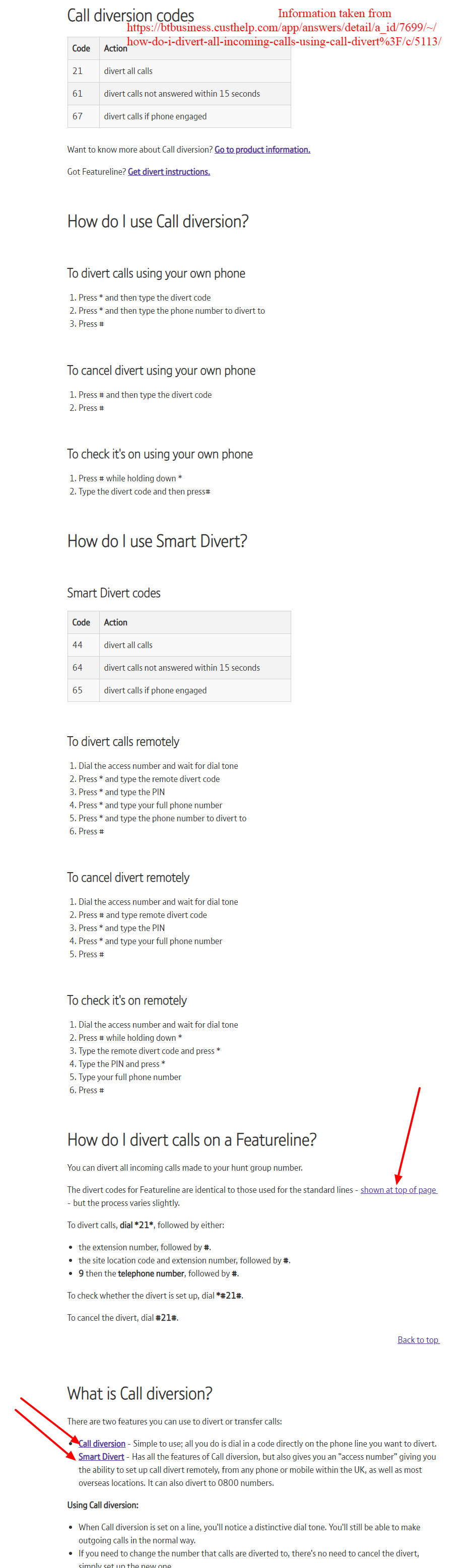
How to Stop Malicious Calls?
- You don’t bother to respond to any malicious calls that you receive as it also prevents you from providing personal information
- Make sure you keep a record of the time of calls and date, also take note of the number if the caller display like BT8600, or calling 1471
- If you get any malicious calls, you can report that to nuisance call advice line 0800 661 441
- If the caller persists and it makes you feel insecure, you can report them to the police.
How to Stop Marketing and Sales Calls
- Contact BT and request them to remove your name from the marketer’s list. Sometimes they start with a recorded message, which gives you the option to opt-out of calls. Make sure you capture every detail of the company.
- Contacting Telephone Preference Service may help you on how to block a telephone number to prevent your details from being available to marketing lists for organizations who may contact you.
- Alternatively, you can use the Direct Marketing Association, which provides free service by registering on their site www.tpsonline.org.uk or by calling 0345 070 0707.
How to Stop Silent Calls?
- You can have your BT home block number removed from marketing lists by contacting Telephone Preference Service.
- Sometimes you may get somebody trying to intimidate you and in such a case you can report them to nuisance call advice line by calling 0800 661 441 whether it’s a BT privacy block number or BT cloud block number. Alternatively, you can report the number to the police.
What Else Can I Do to Stop Nuisance Calls?
- You can take your number out from the ex-directory by calling this free number 0800 800 150
- BT has a very functional BT block number service, a feature called Anonymous Call Rejection that prevents you from receiving calls from withheld numbers. But to use this service, you have to part with £6.30 a month by logging to your BT account.
- For bt block private number, you can signup for BT privacy as it helps you to display callers ID. To get the service you pay £1.75 a month if you pay yearly.
- BT also gives you an option where you have to choose to refuse feature to prevent pre-specified numbers from getting to your number. You get charged £5.30 a month, but for Line Rental Plus Customers pay no extra cost at all.
How to Divert Calls
If you want bt call to divert you are in the right place as you have an option to divert landline to mobile or divert calls to other numbers when you like. You can get all the divert information from the BT diver of any incoming calls.
What do you use for Call Diversion Codes?
- If you plan to use bt call divert service, you can use codes to do that. Through your phone, pressing code 21 helps you to divert all calls.
- If you want to divert calls that were not answered within 15 seconds, you use code 61 to do that.
- If your phone is engaged, you can use code 67 to divert calls
How do I Use Call Diversion?
- For you to bt call divert when busy, you can press * and the next step type the divert code
- For bt call divert setup you press * then type the phone number you plan to divert and finally press the # button.
- If you want bt call to divert cancellation you simply press # and type the divert code and again # using your phone.
- To check if bt call diverts is working, press the # button while holding the * button and then insert the divert code and finally press the # button.
How Do I Use Smart Divert?
For you to use bt smart divert, you need to use code 44 to divert all calls, code 64 to divert calls that are not attended to within 15 seconds, and code 65 for the engaged phone.
- For bt call divert remotely, you need to dial the access number and wait until you hear the dial tone. You press * and input remote divert code, press * and put the PIN, then press * and insert your full phone number, press * again to input the phone number that you want to divert to, and then press the # button.
- If you want to cancel bt call divert remotely, you repeat the above #1 process and skip the number you had used to divert to.
- If you want to verify your bt call divert remotely is functional, you dial the access number and again wait for dial tone, press # while holding down the * button, input the divert code and press *, type the PIN, and press *, insert your full phone number and then press # button.
How Do I Divert Calls on a Featureline?
BT call diverts service gives you an option to divert all incoming calls made to your hunt group numbers.
1. For you to divert calls, you dial *21* and then followed either by the extension number and then # and then input site location code, then extension and then #. The next you put number 9 followed by the telephone number, and next you put #.
2. For bt call divert setup check-up you dial *#21#
3. If you want to cancel bt call divert you simply dial #21#
What is Call Diversion?
BT call diversion has two features that you can either transfer calls or divert calls.
- There is call diversion which is the simplest BT service as you only dial in a code directly on your phone that you intend to divert.
- The second BT service is a smart diversion, which is packed with all call diversion features. For instance, you have access number plus allows you to set up bt calls divert remotely from either landline or mobile phone both in the UK and several locations overseas. Also, it enables you to divert to 0800 numbers.
- When you plan to change the number where the call divert is made, you only need to set up a new one rather than canceling.
- If you see bt call divert not working in these countries: India, Colombia, Kuwait, Lebanon, Bangladesh, Pakistan, Nigeria, West Indies, Saudi Arabia, and Sri Lanka just know the bt call divert service is not available there.
- For bt call divert cost, you pay for the diverted part of the call at BT standard dialing rates
- For smart divert bt call divert charges, you are charged for calls made to the access number when using bt service remotely.
